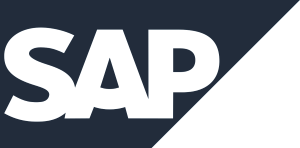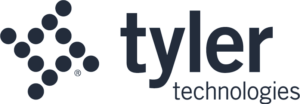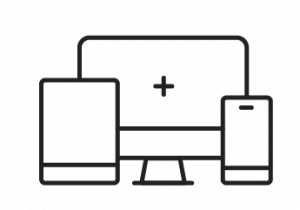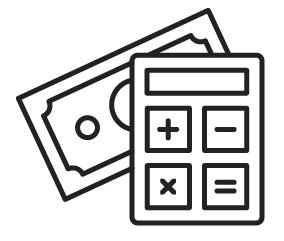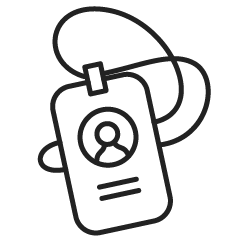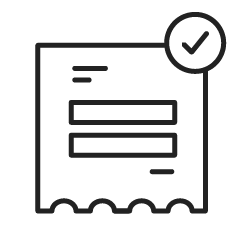Data captured through Accounts Payable automation software can populate to your financial solution including QuickBooks, MS Dynamics, Sage, and more. You’ll eliminate human errors and free up your team to focus on more valuable work than data entry.
Square 9 for Accounts Payable
Taking the Paper Out of Payables
Let’s end the challenge of lost or misplaced invoices, approval bottlenecks, and tedious data entry into multiple systems. Now, you can capture and extract key data from your documents through Artificial Intelligence, eliminate data entry, access documents in the office or from home, streamline your three-way matching process, and automate invoice approval routing.
Accounts Payable automation keeps the stream of services your business needs flowing to keep your business growing.
Minimize tedious, time-consuming tasks and costly errors with AP automation software
Access business-critical data from anywhere, anytime with a cloud-based solution.
Automatically match your incoming invoices to their purchase orders and packing slips saving your team hours of time.
Route invoices for approval with automated reminders set to your preferred schedule to help you make payments on time, every time and avoid late fees.
Meet IRS regulations and simplify audits with fast retrieval of information and knowledge of what was accessed, by who, and when.
Share your captured and approved data with your financial system and save your team from hours of duplicate work.
The power of accounting efficiency
No More Duplicate Entry
Share data with your financial solution
See how our Accounts Payable automation software integrates with
QuickBooks, watch video
Microsoft Dynamics, watch video
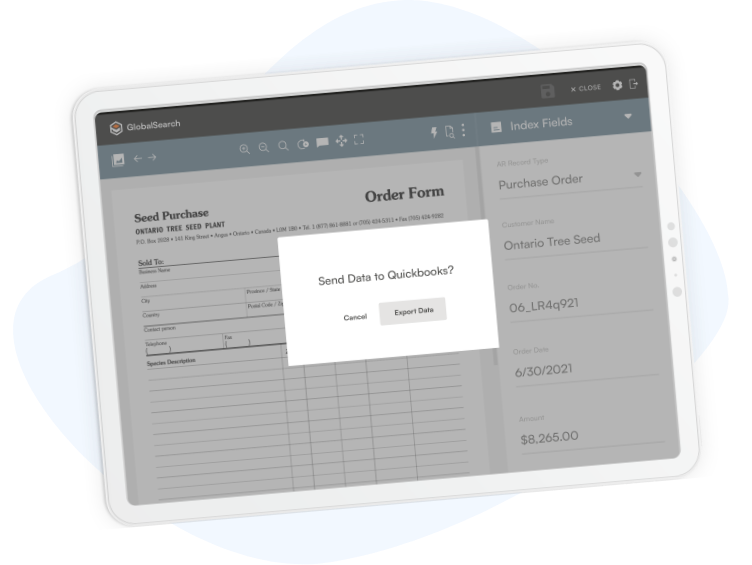
Real-Time Visibility
Enhance accuracy of cash flow
Manual processes fail to deliver the level of invoice visibility necessary to be entirely on top of things. Through Accounts Payable automation, the status of any invoice, whether it was received, approved, or paid is available at any stage of the process.
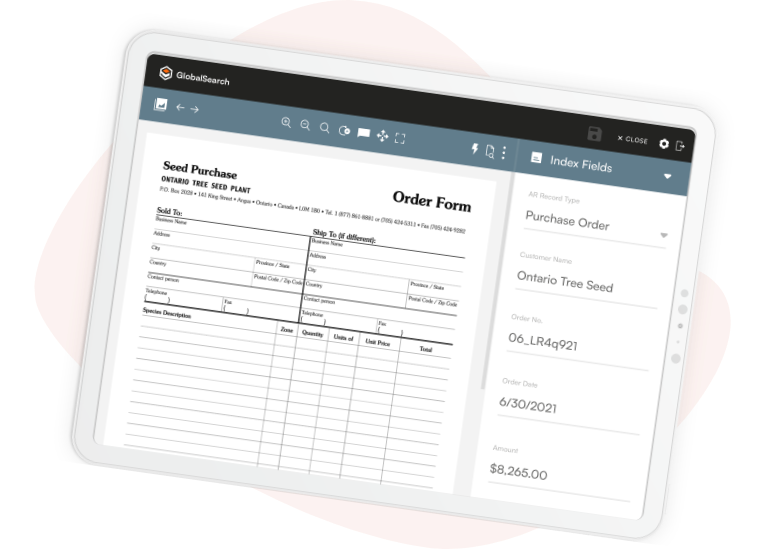
Automatic Follow Up
Automate invoice and PO routing with Accounts Payable automation solution
- Route invoices or POs in a 2-step defined approval process
- No emailing required and no chasing approvals
- Set automated reminders based on your choice of timeframe: weekly, daily, hourly
- Actions include approve, reject, or put on hold
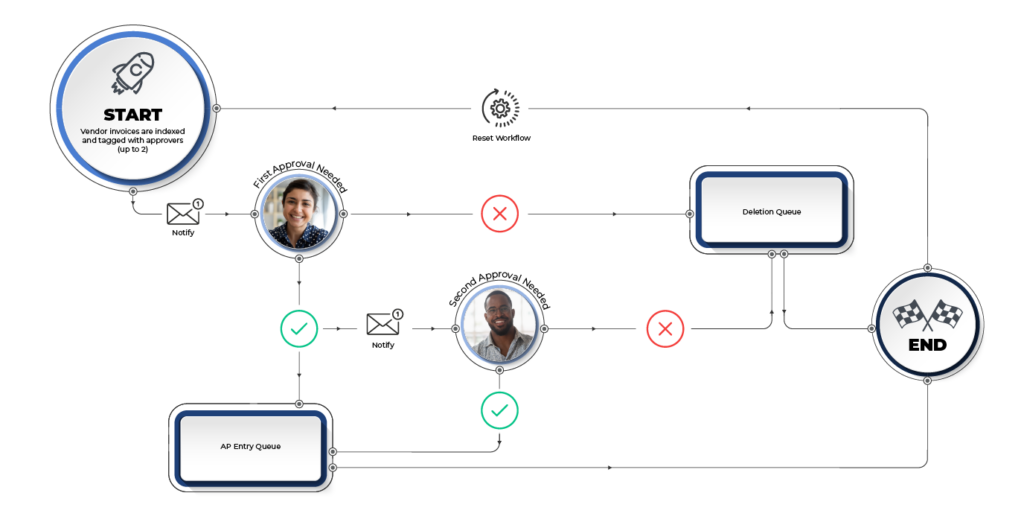
Square 9 + Deluxe: A Powerful Partnership for Your Business
We’re excited to announce a game-changing partnership between Square 9 and Deluxe, a trusted leader in payment and data solutions. Together, we’re delivering a smarter, faster, and fully automated invoice-to-payment experience that helps you take control of your accounts payable like never before.
Integration with Dynamics 365
GlobalAutomation for Dynamics 365 Business Central
Manual data entry is slow, monotonous, and a drain on individual and organizational productivity.
GlobalAutomation for Dynamics 365 Business Central fuels your accounts payable processes by delivering highly accurate, AI-driven capture results to Business Central and providing top-level enterprise content management for end to end accounts payable automation.
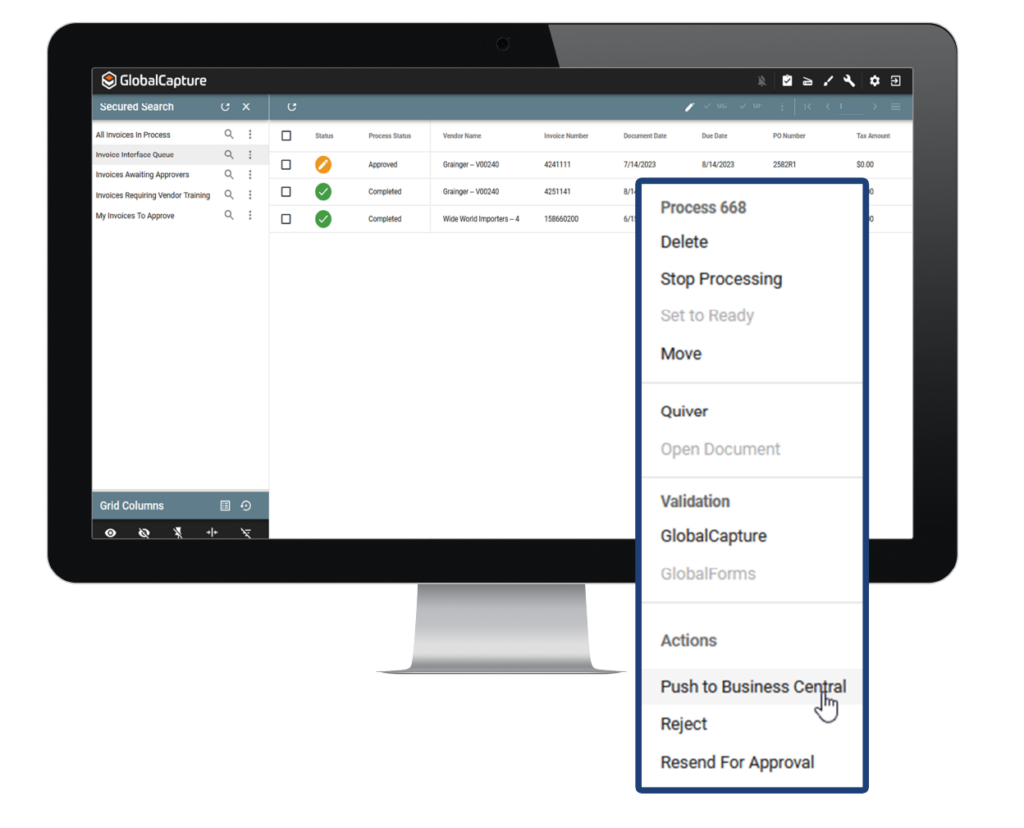
Featured Products
Vital automation tools for accounting professionals in Accounts Payable
Use Accounts Payable automation solution to streamline Accounts Payable processes by easily capturing and accessing invoices, POs, and packaging slips for fast and easy 3-way matches.
Repetitive, impossible to find documents are a thing of the past
Bogged down by frequent, repetitive, common tasks that don’t inspire you? AP automation software from Square 9 Softworks can make common tasks simplified, so you can spend your time on more engaging and purposeful work.
- Reduce time spent on manual data entry
- Optimize your 3-way match
- Complete responsibilities at a faster rate to ensure on time payments
- Support and strengthen supplier relationships
- Access AP documents remotely
- Free e-learning for your entire organization on their schedule

Success Stories
Economic Development Organization Sparks Productivity and Efficiency with GlobalSearch and QuickBooks Integration
Based in the Ann Arbor region of Michigan, Ann Arbor Spark is an economic development organization and business accelerator. Focusing on supporting small start-up organizations in the technology industries, Ann Arbor Spark helps provide business accelerator grants to organizations to help them complete jobs across various aspects of their business, including website development, coding, video production, and more.
I save so much time on cross-checking invoices in the CRM and QuickBooks. Now it takes 30-60 minutes to approve a large pile of invoices, saving about 10 hours per month. I’m able to look at my reports and cross-check them in GlobalSearch, giving me more time to focus on other projects.
FAQs
How does ECM help accounts payable departments?
AP departments process paper and PDFs, including invoices and POs, daily that need to be sorted, indexed, and easily searchable. Enterprise Content Management (ECM) helps manage documents and content more effectively to speed processes, eliminate errors, drive down processing costs, and capture supplier discounts.
Can we automatically capture invoices?
Yes! Whether you choose to scan your invoices and lift crucial data with OCR or fill them out digitally with an online form, we have a solution that will help you capture your invoices, checks, and other AP documents.
Is there a way to automate three-way matches?
Absolutely! Three-way matches are incredibly tedious to do by hand, which is why our AP solution automates the process entirely.
How does AP Automation work?
AP automation software converts your invoices into a standard digital format and then pushes them through a digital workflow that helps you pay suppliers on time, eliminating late fees. Using optical character recognition (OCR) to extract information from your invoices, you can train your system to recognize commonly paid invoices and even create new templates for future recognition to eliminate the need for manual intervention for most invoices.
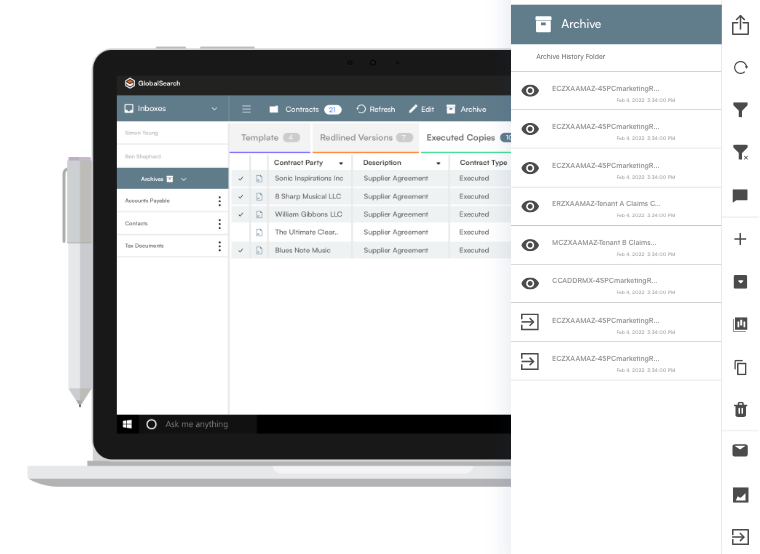
Don’t Start from scratch: we’ve pre-built solutions that let you get started in just one day.
Digitize core business processes to accelerate productivity, increase transparency, and save money. Our pre-built solutions are designed to be quick and easy to implement, so you’ll be up, running, and trained in just days without disruptions to your existing processes.