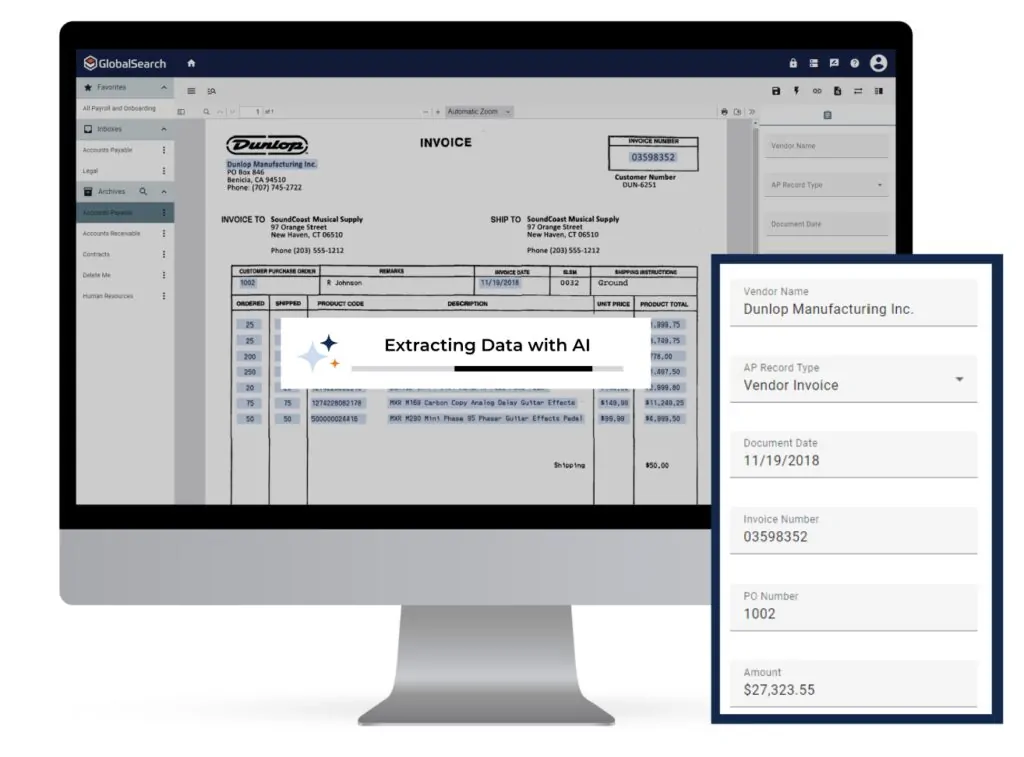Generative AI
Powered Capture
Square 9’s AI-driven platform transforms the way you access, extract, and activate information so that you can move from insight to action faster than ever before. Extract high-value data from any source document, including invoices, purchase orders, sales orders, contracts, and more. No manual entry. No delays. Just the right information, exactly when and where you need it.
Try our AI capture experience for yourself for one of these applications:
AI-Powered Capture Automation Features
Flexible, modular, and readily scalable
Here’s How Our AI Powers Your Business
Effortlessly Access Your Data
Instantly extract, unlock, and leverage critical business information with near-100% accuracy.
Automate Your Entire
Document Process
Effortlessly route data for approvals, notifications, workflow execution, and more.
Seamlessly Integrate
Across Solutions
Connect your data across applications to eliminate silos and maximize efficiency.
Prepare for an
AI-Powered Future
AI is only as good as the data it’s trained on. Leveraging more of your data keeps you competitive amidst new AI innovations.
Popular Capture Automation Software Integrations

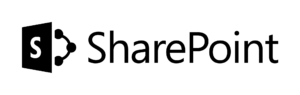


AI-Powered Capture Automation for Leveraging Your Business Data
Before your data can drive decisions, it needs to be found. Square 9’s AI-driven platform eliminates the unstructured data challenges, maintenance, and need for highly technical resources that make traditional OCR costly and prohibitive.
Most AI extraction methods are limited to the fields in which their models are trained. InquireAI can extract any field from any document with unprecedented accuracy.
Set up capture solutions to extract each field in your own words, allowing for complete implementations in fractions of the previous time.
With drastically reduced setup time and costs, your organization will see financial returns from your solution far faster than ever before.
The Square 9 Difference
Building on years of innovation, our AI-driven platform’s advanced functionality aligns with your unique processes and delivers measurable results.
- An AI-driven platform with transformative strategies
- Effortless access and resource management in the cloud
- A robust, intuitive, no-code workflow designer
- Powerful email processing
- Infinitely scalable to meet expanding needs
- Fully integrated web forms
- Integration with virtually any line of business application

Customer Success Stories
The AI Advantage: Fuel, Convenience Store, and Pharmacy Chain Gains Financial Visibility Using Square 9
Founded in 1972 as the Dutch Oil Company, the Dutch Group pioneered many firsts in their local market, such as a free car wash with a fuel up, 24-hour service, and same-day dry cleaning within a convenience store. Expanding into industries such as family clinics, medspas, and pharmacies, the Dutch Group now serves customers in Mississippi, Alabama, Tennessee, and Louisiana while staying committed to their core values; honesty, service, vision, trust, quality, teamwork, joy, respect, and potential.
When the AI was implemented, the system just captured the vendor information and made things very easy. Now, pharmacists don’t have to work in the document capture tool anymore because the AI already handles it. They search for the invoice, approve it, make sure it looks good, and send it off because they’re pharmacists, and that’s what they do.
Document Capture FAQs
What is capture automation?
Capture automation extracts high-value digital data from source documents such as emails, invoices, contracts, and more.
How can I use capture automation?
Capture automation is used to classify, index, and archive documents and for further automation such as approval routing, syncing data with your ERP or CRM, and fueling end-to-end workflows.
How do I know if I need capture automation?
Capture automation helps you efficiently manage your information by leveraging it in digital form without tedious manual keystrokes. Large volumes of data and documents, multiple locations, or efficiency challenges are common indicators that capture automation is needed.
What is the benefit of capture automation technology?
Capture automation frees up time spent on data entry for more mission-centric tasks while improving the accuracy of your data. It ensures that information previously trapped in unleveragable forms is effortlessly searchable and usable in business analysis, automation, and decision-making.
How does AI improve document capture and data extraction accuracy?
AI enhances accuracy by identifying key data points within documents, even when formatting varies. Unlike traditional OCR, AI understands context, like distinguishing between a PO number and an invoice number based on layout and semantics. This makes extraction far more reliable and reduces the need for manual revisions.
What types of documents can AI automatically recognize and process?
With Square 9, AI-powered capture systems can recognize any document, including invoices, purchase orders, sales orders, contracts, HR records, and more. Thanks to machine learning and generative AI, our platform extracts structured and unstructured document formats.
How does AI handle handwritten or low-quality scanned documents?
Square 9’s AI-driven platform can effortlessly interpret handwritten or poorly scanned content, de-skewing images, enhancing contrast, and analyzing patterns to extract text with higher precision than traditional OCR alone.
How secure is AI in document processing and data capture?
Square 9’s entire platform is built on secure, SOC and HIPAA-compliant architecture using encryption, continuous monitoring, penetration testing, and stringent privacy and security training for all Square 9 staff. Our AI offerings operate within a secure environment to ensure data privacy and compliance with industry standards.