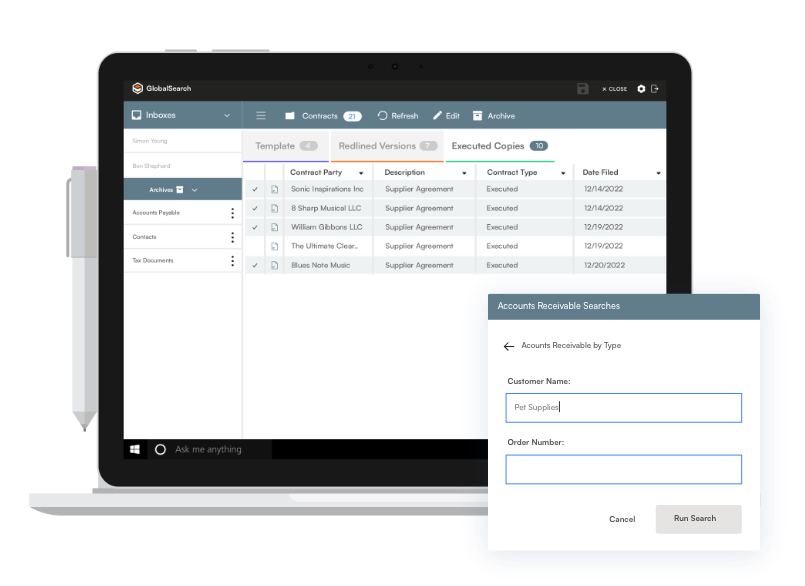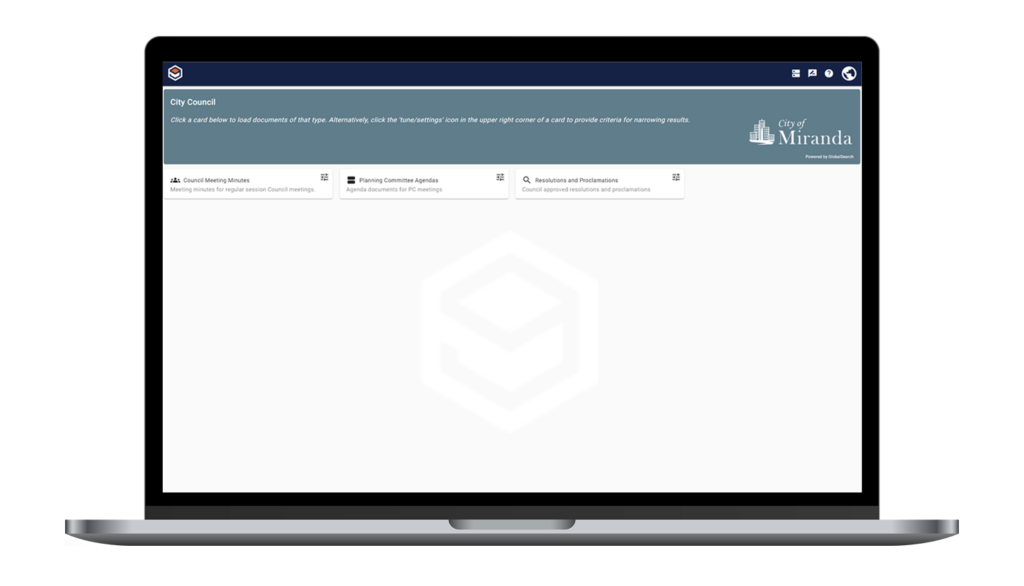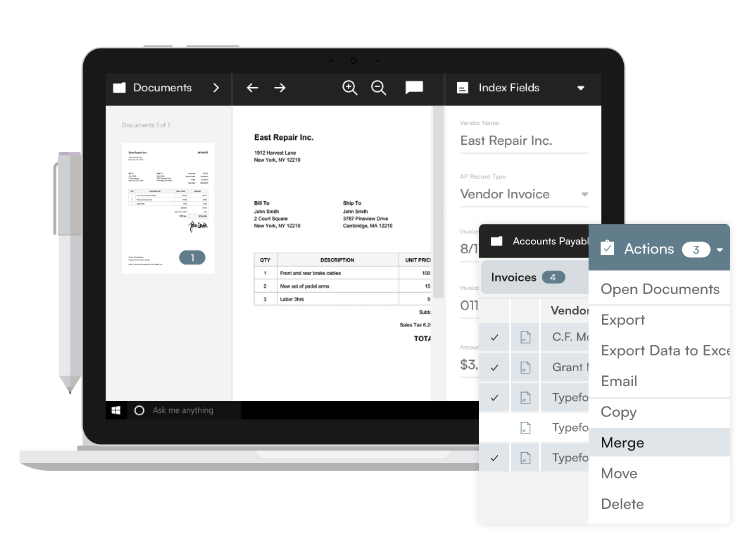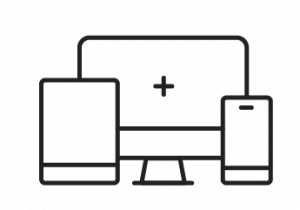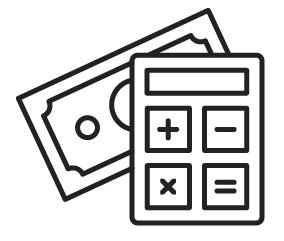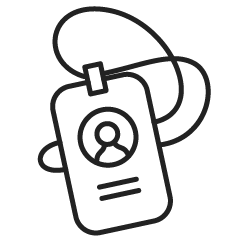GlobalSearch Go is an easy to use, login-free, and scalable platform that gives users the ability to:
- Built on next generation web technology
- Host thousands of users simultaneously
- Call on documents with unprecedented speed and simplicity
- Easy to understand interface in a dashboard presentation
- Provides the option to provide read-only guest access to documents in a much more efficient way.